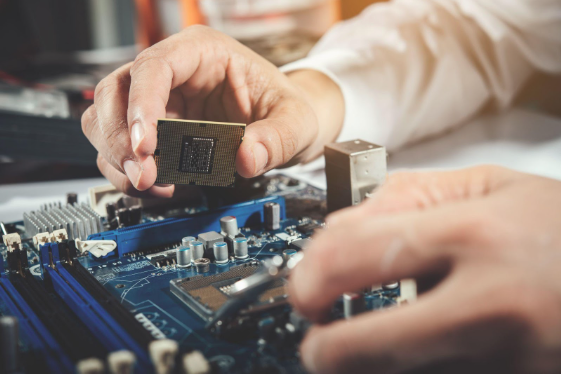Nowadays, laptops are no longer just accessories; they are essential tools for work, education, entertainment, and staying connected. Whether you’re a student taking notes in class, a professional managing deadlines, or a creative editing videos, your laptop is at the center of your daily routine. But like any machine, laptops can lose performance over time if they’re not cared for properly.
The good news is, you don’t always need to rush for professional computer repair every time your device slows down or overheats. By developing smart habits and practicing regular laptop maintenance, you can significantly extend your laptop’s lifespan and keep it running as smoothly as the day you bought it.
In this blog, we’ll explore proven strategies and habits to maximize your laptop’s longevity.
1. Keep It Clean Inside and Out
Dust, dirt, and crumbs may seem harmless, but they’re among the biggest culprits behind laptop issues. Over time, particles accumulate in the keyboard, ports, and most importantly, the cooling fan. This buildup restricts airflow, leading to overheating and reduced performance.
Tips:
- Use a microfiber cloth to wipe down the exterior weekly.
- Invest in a can of compressed air to clean vents and keyboards.
- Avoid eating directly over your laptop to minimize crumbs falling inside.
Routine cleaning is a cornerstone of effective laptop computer maintenance and helps prevent costly breakdowns.
2. Don’t Ignore Software Updates
Many users dismiss software updates as a nuisance, clicking “remind me later” until it’s too late. However, updates often contain security patches, bug fixes, and performance improvements. Ignoring them leaves your system vulnerable to cyberattacks and glitches.
Tips:
- Enable automatic updates for your operating system.
- Regularly update browsers, drivers, and antivirus software.
- Uninstall unused applications that slow down performance.
By staying current with updates, you reduce the likelihood of malware infections and improve system stability, two factors that can save you from needing professional computer repair down the road.
3. Manage Your Laptop’s Battery Smartly
Batteries degrade naturally, but poor habits accelerate the process. Overcharging or letting the battery drain to 0% frequently can drastically shorten its life.
Tips:
- Keep your battery level between 20% and 80% when possible.
- Avoid leaving your laptop plugged in continuously.
- Use battery saver modes when working on lighter tasks.
Proper battery care ensures you won’t need a replacement sooner than necessary, a crucial part of long-term laptop computer maintenance.
4. Control Heat and Ventilation
Excessive heat is one of the quickest ways to kill a laptop. Poor ventilation leads to thermal stress, slowing down your system and potentially damaging internal components.
Tips:
- Always use your laptop on a flat, hard surface rather than a bed or pillow.
- Invest in a cooling pad if you use your laptop for intensive tasks like gaming or video editing.
- Keep vents unblocked and free of dust.
If you notice persistent overheating even after taking precautions, it may be time to consult professional computer repair services to ensure the cooling system is functioning properly.
5. Handle Your Laptop with Care
Unlike desktop computers, laptops are designed for portability, making them more prone to accidental damage. Dropping, bumping, or applying unnecessary pressure can crack screens, damage hard drives, or loosen internal components.
Tips:
- Always carry your laptop in a padded case.
- Avoid placing heavy items on top of it.
- Be cautious when opening and closing the lid to prevent hinge damage.
Good physical care goes a long way in extending your laptop’s life.
6. Perform Regular Backups
Even the best-maintained laptops can encounter unexpected failures. A sudden hard drive crash or malware attack can wipe out months or years of valuable work.
Tips:
- Use cloud storage services like Google Drive, Dropbox, or OneDrive.
- Keep an external hard drive for regular offline backups.
- Schedule weekly or monthly automatic backups for peace of mind.
Data recovery is one of the most common services offered by professional computer repair specialists, but proactive backups will save you from the stress of potential data loss.
7. Protect Against Malware and Viruses
Cybersecurity threats aren’t just about stolen passwords; they can slow down your system, corrupt files, or even make your laptop unusable.
Tips:
- Install trusted antivirus software.
- Avoid clicking suspicious links or downloading files from unknown sources.
- Run regular scans to identify threats early.
Prevention is key, and protecting your laptop against malicious software is an essential part of laptop computer maintenance.
8. Know When to Call the Professionals
While many maintenance tasks can be done on your own, there are times when professional expertise is non-negotiable. For example:
- When your laptop won’t boot despite basic troubleshooting.
- If you hear strange noises from inside the device (often a failing hard drive).
- When the screen or keyboard becomes unresponsive.
- If you’ve spilled liquid into the system.
In these cases, attempting DIY fixes could cause more harm than good. Instead, turn to trusted professional computer repair services that have the tools, knowledge, and experience to resolve the issue safely.
9. Upgrade Instead of Replace
One of the secrets to laptop longevity is knowing when to upgrade. Sometimes, a small investment can breathe new life into an older device.
Possible Upgrades:
- Replace the HDD with a faster SSD.
- Adding extra RAM for smoother multitasking.
- Updating outdated software for enhanced performance.
Before writing off your laptop as obsolete, consider whether an upgrade, performed by professional computer repair specialists, can give it a second life.
10. Build a Routine Maintenance Schedule
The best way to ensure long-lasting performance is to create a simple maintenance routine. Weekly cleaning, monthly software checks, and annual professional servicing can keep your laptop in top condition. Think of it like a health check-up for your device, preventing small issues from becoming major (and costly) problems.
Conclusion
Your laptop is one of your most important investments, and taking care of it doesn’t have to be complicated. By practicing regular laptop computer maintenance, protecting it from physical and digital threats, and seeking professional computer repair when needed, you can significantly extend its lifespan and keep it running like new.
Is your laptop slowing down, overheating, or showing signs of trouble? Don’t wait for small issues to turn into major breakdowns. Trust the experts at NZ Electronics Repair for professional, reliable, and affordable computer servicing. Keep your laptop running like new. Contact NZ Electronics Repair for expert laptop maintenance and professional computer repair in Auckland